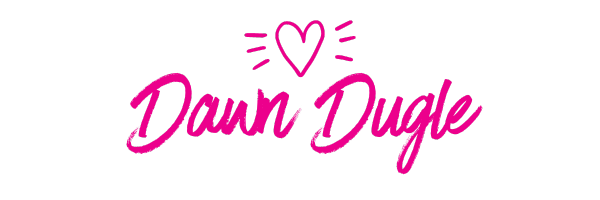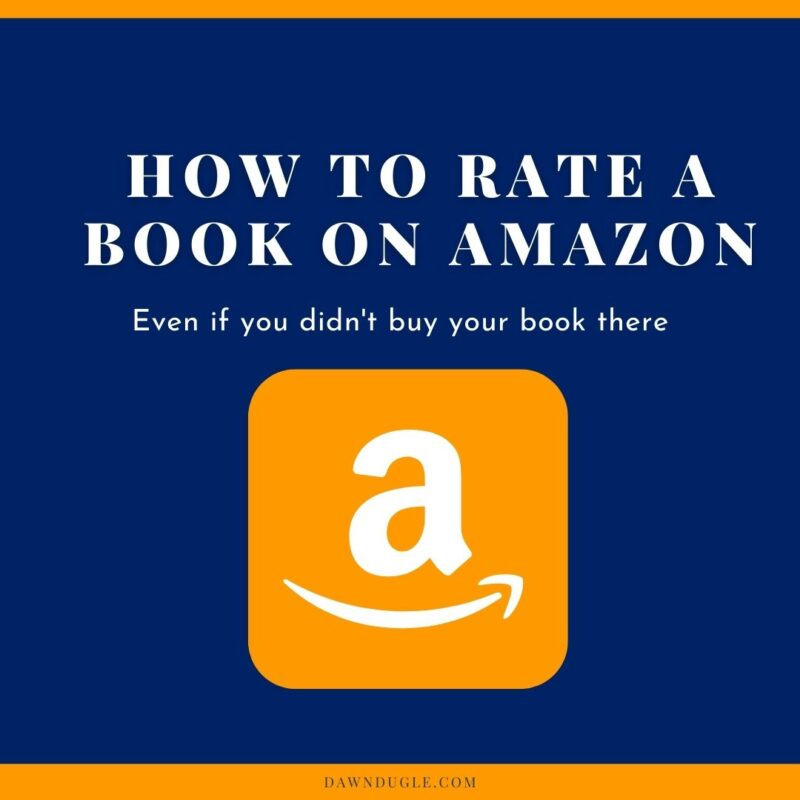It's the #2 question* I get from readers: "Can I leave a review for your book on Amazon, even though I didn't buy your book there?"
The answer is: You can leave a rating or review for a book that you didn't purchase on the site.
Why Amazon ratings/reviews are important to authors
A rating is the number of stars a book has. Amazon allows customers to rate a book with one to five stars.
One is bad.
Five is freaking awesome.
A review is your viewpoint on the book.
What you thought of it.
Why other readers should get the book (or stay away).
Amazon keeps their algorithm and business plans closely-guarded, but the bottom line is this:
The more ratings and reviews a book has, the more relevant Amazon sees it.
And when a book is relevant, Amazon will suggest it to more people.
How to leave a book rating or review on Amazon
- Log into your Amazon account.
- Go to the book title you want to rate/review
- Select the number of stars you'd like to rate the book. If you'd like to just rate the book without leaving a review, go to step five.
- Write a review in the Customer Reviews section. A review should be a minimum of 20 words and should tell other readers why they would like the book. (What did you like about it? What other books is it like?)
- Click submit. Amazon will usually send you an email that lets you know your review was accepted.
Want to take it a step further?
Share your review on BookBub and Goodreads.
Do you like spicy romantic comedies with couples over 35?
I have a whole bunch of books like that.
Check 'em out here.
In case you were wondering - the #1 question I get from readers is: "What happens next in the series?"
Follow me on Amazon and never miss a new release alert.
Amazon Best-Selling Author Dawn Dugle is the creator of the Flamingo Cove Quartet, Saber Sisters, Pleasure Point, and Wysdom Ward Case Files series.